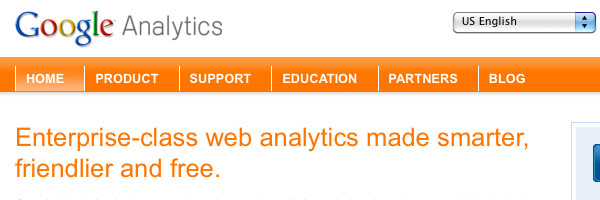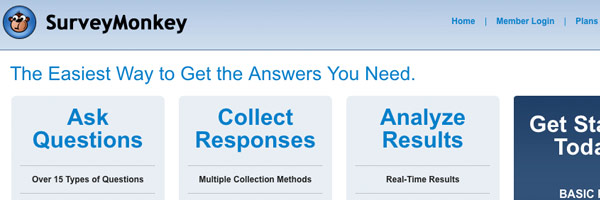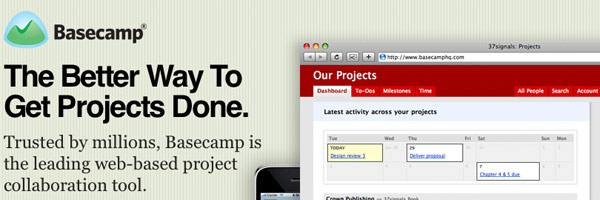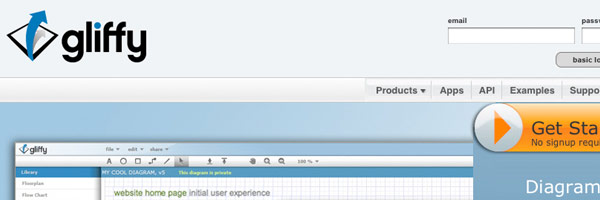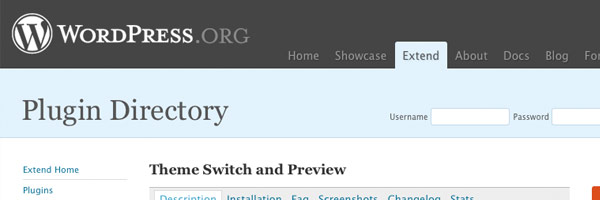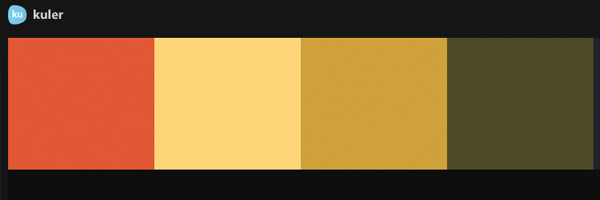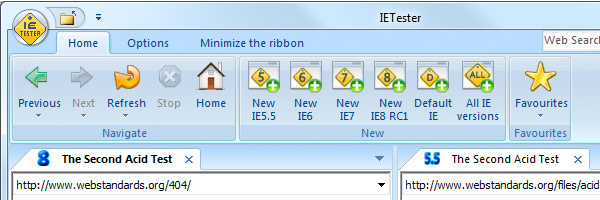A website redesign can be tedious and time-consuming.¬† Every hour that you spend tweaking and checking your redesign could be spent on your customers/clients.¬† While cutting corners should be avoided (after all, we’re trying to make our site better), making sure your website redesign process is efficient and effective will ensure your website redesign will be as painless and quick as possible. In the midst of my own blog makeover, I’ve gathered 8 essential tools for website redesign efficiency:
Google Analytics
Before you pop open Photoshop and begin on your fresh new design, take time to look at what’s working and what’s broken on your current site. While direct feedback from users is best, web tracking tools such as Google Analytics can show you a ton of information about your current situation. You can see what pages are being viewed, how people are navigating your site, and what browsers/screen resolutions are most popular. Taking this information will help you focus on what areas need the most work and even let you know what browsers/screen resolutions you should be redesigning for. Even if you don’t setup all of the advanced modules and stay pretty much on the surface, Google Analytics is a great start to gain a quick, broad overview of your site.
Survey Monkey
There’s no better way to see what needs to change than just asking your users. Survey Monkey (free and paid plans available) is a quick and simple option for getting your users to respond. Take the information you learn from your survey and coupled with your analytics, you’ll have a great understanding on what has to change and what has to stay the same.¬† Here are a couple tips to help encourage responses:
- Limit the number of questions. You’ll lose a lot of responders right off the bat if your survey is 100 questions long. Keep it at 10-15 of your best questions.
- Don’t have a lot of open-ended questions. Yes/No questions can be just as effective and will cut down the time users have to spend taking the survey. You can always add a place for “Other Suggestions” at the bottom.
- Visualize the answers you’ll receive. Imagine taking the survey yourself and see how you might respond.
- If it won’t help you, don’t ask. Eliminate useless or subjective questions such as “do you like the color scheme?”
Basecamp
Now that we have our information, the next step for website redesign efficiency is getting and staying organized. Basecamp, in my opinion, is the best project management tool on the web.¬† It allows you to setup milestones and keep your team focused and organized. The larger the team, the more project management is required. Even if this is a solo project, having the tools that Basecamp offers will help you stay on task and get your redesign out the door faster. And the best part is, there’s a free plan that will work just fine.
Gliffy
I just discovered this nifty tool on my own redesign. Gliffy is a free diagram tool that you can use to diagram basically anything. Help pull your structure together with a clean sitemap or talk your team through your redesign mock-up.¬† It’s fun and extremely easy to get started.
Theme Switch (WordPress Only)
If you’re redesigning a WordPress site, a theme switching plug-in is a must and Theme Switch is what I use on my site. Essentially what it does is allow you, as an admin, to view a different theme than the rest of your users.¬† For my redesigns, I will install my new theme and run it through theme switcher so I can make sure my actual content will style correctly. When I’m ready to hit the launch button, I know the content will come out looking right.
Adobe Kuler
Nothing says professional design like the perfect color pallet for your site. Adobe Kuler offers a myriad of color schemes that will help make finding the perfect colors fast and easy.  All the swatches are sortable and you can export them right into Photoshop. Get great colors fast!
Firebug (Firefox Extension)
If you’re not already developing sites in Firefox, Firebug is reason enough to switch. The ability to navigate code, evaluate your structure and makeup of your site and style with CSS changes on the fly will help you tweak your redesign like a pro.¬† There are too many reasons to recommend it so why not just go and jump right in. I literally use it every day.
IE Tester
I wish I didn’t have to recommend this last tool. Internet Explorer is the bane of a many web designers existence, and nothing will slow down a redesign more than spending hours browser testing. Use this quick tool to test your site across all versions of Internet Explorer.¬† Now if everyone would agree to stop using IE6, redesigns would be so much easier.
These are the tools I use to make redesigning a website fast and efficient. To be even more efficient, maybe a website redesign is not even what you need. Check out our recent post about choosing between a full redesign and tweaking your current website design.
Let Me Hear You
What tools do you use to speed up your redesign? Do you have any tips for a faster redesign process? If you’re a big fan of any of these tools, let me hear why. Chime in your thoughts in the comment section below to help make your next website redesign faster and less stressful.
Want More? Subscribe and We'll Deliver it to You.

 Subscribe to the RSS feed or to email updates, to get even more great content!
Subscribe to the RSS feed or to email updates, to get even more great content!