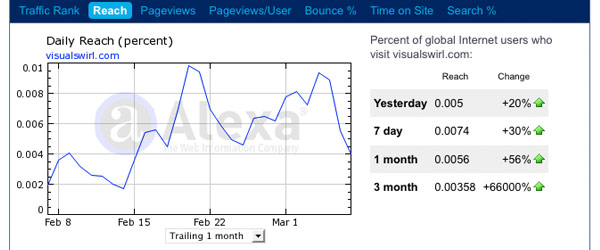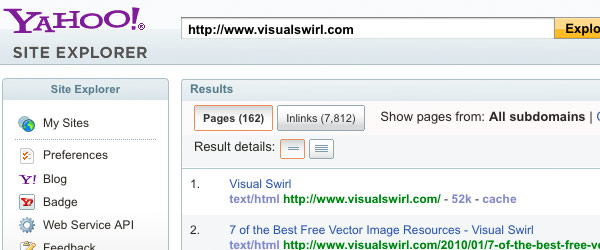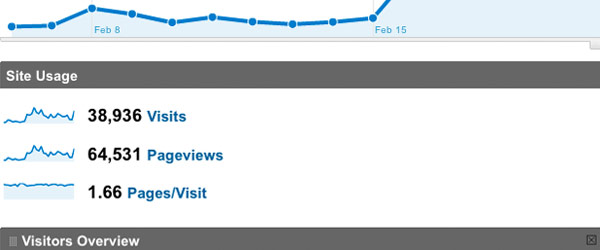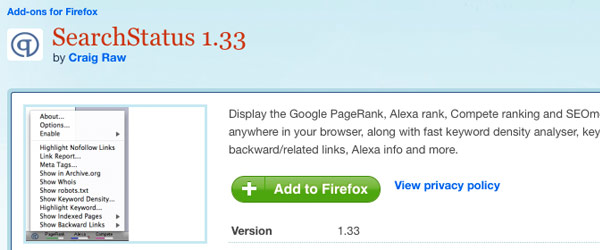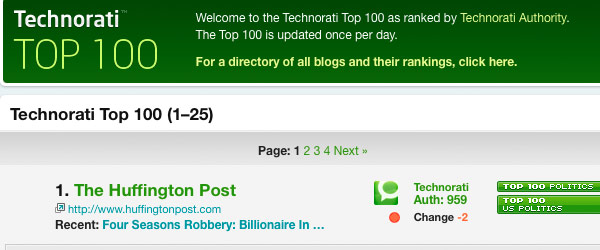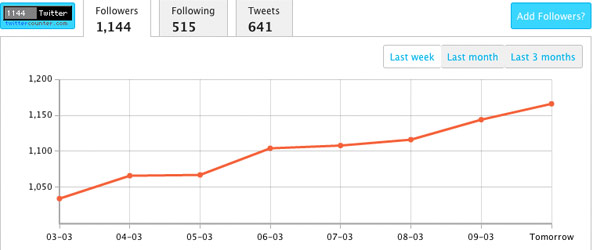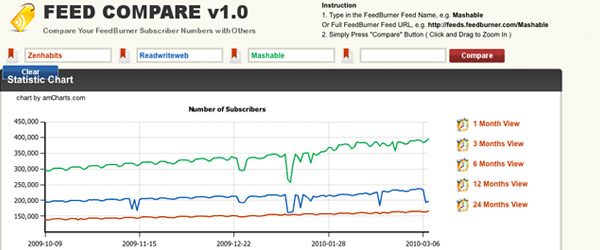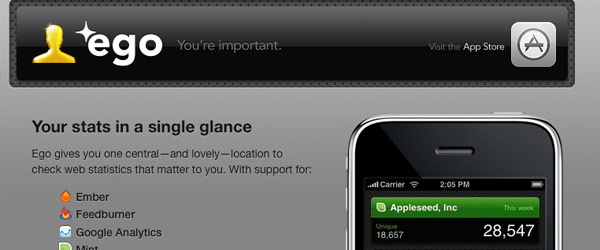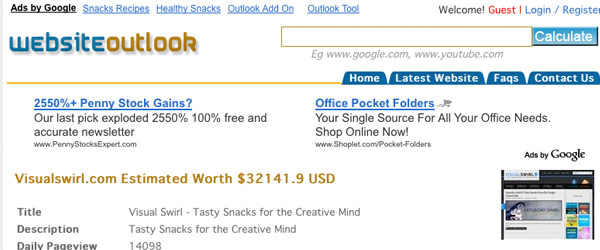Has your website achieved rockstar status? Do people flock to your homepage to wait for your every word? Unless you’re the next Google, it’s probably not the homepage of millions like you may hope. You’re also probably not getting the Twitter hits on a Justin Bieber level.¬† Regardless, it’s always fun to keep up with your website’s popularity. How does your site stack up next to your competitors? Does anyone actually read what you write? These are important questions that need to be answered.
That’s why I’ve gathered 10 tools to help monitor your website’s popularity. Before we dive into the specifics of the tools, let’s look at a couple of reasons why you should care about using them in the first place.
Why Use These Tools?
First, they can be great for stalking analyzing your competition. It’s helpful to know what works and what doesn’t based on the popularity of other sites. Do what the best sites do and avoid the mistakes of the rest.
Another reason is to determine the direction of your own site. What content is actually being read? What areas of my site need to be improved? Where are my readers coming from? How can I better target a certain user group?
Finally, it’s just plain fun to know that you had 2,300 page views in the last 3 days and your site can now be sold for approximately $8,300. Brag to your family that you’re site is the 34,000th most visited site in Djibouti or you gain, on average, 19 twitter followers a day.
Many of these tools are gems that I use on a daily, if not hourly, basis. Others are just for an occasional glance. Either way, check out these 10 website popularity tools to see if you’re really a Rockstar of the web.
Tools for Rockstars
Alexa
Let’s start with the most popular popularity tool. Alexa is ranking tool that collects information from users who’ve installed the Alexa toolbar and aggregates the results. Alexa has lists of Top Sites available by country, language or in a category and you can track web traffic, search traffic and other measurements.
Visual Swirl Rank (3/9/10): 48,567
Compete
Another fine analytics tool in a similar mold to Alexa. Compete lets you compare several sites across a variety of metrics. Plug in your site, and your biggest competitors to see how you stack up against them and what areas you may be able to improve. While their basic service is free to use, a pro account will give you more information and results.
Visual Swirl Rank (3/9/10): 266,061
Yahoo Site Explorer
Site Explorer serves two main purposes: tell you how many pages are indexed by Yahoo and more importantly, who’s linking to your site. The inlinks feature lets you see specific links in to a certain url. See how well your site is being promoted and find great backlinks from other sites in your niche. This is a great tool for building SEO.
Visual Swirl Inlinks (3/9/10): 7,812
Google Analytics and Google Webmaster Tools
Probably the tool(s) I use the most. If you’re not familiar with Google Analytics, stop reading this post and go install it on your site. This is the best free analytics tool available. I start every morning by logging into Analytics and checking my statistics. Another awesome tool from Google, Webmaster Tools allows you to see how your site ranks for various search terms. It also offers many other great features to help keep your site running but for raw statistics, these two sources are great.
Visual Swirl Pageviews, last 30 days (3/9/10): 64,531
Search Status (Firefox toolbar)
A handy toolbar that is installed on all my computers, Search Status let’s you quickly view statistics for any site you’re browsing. Google Page Rank, Alexa rating, and Compete score are displayed across the bottom of your screen. A very handy tool for checking your stats as well as checking the credibility of others.
Technorati
This is a ranking specifically for bloggers. Founded originally as a blogging search engine, Technorati has become a ranking that every blogger should have their eye on. Rising up the charts in your niche category relates directly to Technorati authority, a statistical representation of a site’s popularity and ,well, authority.
Visual Swirl Rank (3/9/10): 1959 (Authority: 565)
Twitter Counter
How popular are you in the Twittersphere? This site will tell you. It gives you a total Twitter rank and shows your followers in a nice graph over time (including projections for tomorrow). While this doesn’t tie into your site directly, drawing a crowd on Twitter can do wonders for your site’s popularity.
Visual Swirl Twitter Rank (3/9/10): 98,174
Feed Compare
How’s your feed doing compared to other’s in your niche? Feed Compare allows you to compare your RSS Feed with up to 3 other sites and quickly measure feed subscriptions over a period of time. Useful to see trends and find areas to improve your feed.
Visual Swirl Subscribers (3/9/10): 390
Ego (iPhone)
One of my favorite tools of the bunch. Ego is great in its speed and simplicity. Basically it puts all of your analytics (Google, Mint, Twitter, Feedburner, etc.) at your fingertips while you’re on the go. It won’t provide you all of the information that you’ll find in stand-alone programs but it is a great way to take a snapshot of your web domination to boost your ego. When I got serious about tracking my sites, it was the fastest $1.99 I’ve ever spent.
Website Outlook and Price of Web
I’d like to end on a couple tools that display your website’s popularity in a fun way. These two sites will evaluate your domains popularity and give you an “estimate” for the value of your site. Hopefully you’re not looking to sell off your site but this may be a quick way to begin the process of finding out how much your rockstar effort is worth.
Visual Swirl Price (3/9/10): Website Outlook – $32,141.90; Price of Web – $29,991
Are you a Rockstar?
So how does your site match up? What other tools do you use to measure your website’s popularity? If you’re not satisfied with the popularity of your site, maybe you’ve not done enough promotion. Check out a previous article of mine to see how to build web credibility. Let me know how your site is doing and what other steps you’d take to determine if you’re truly rockin’ it!
Want More? Subscribe and We'll Deliver it to You.

 Subscribe to the RSS feed or to email updates, to get even more great content!
Subscribe to the RSS feed or to email updates, to get even more great content!